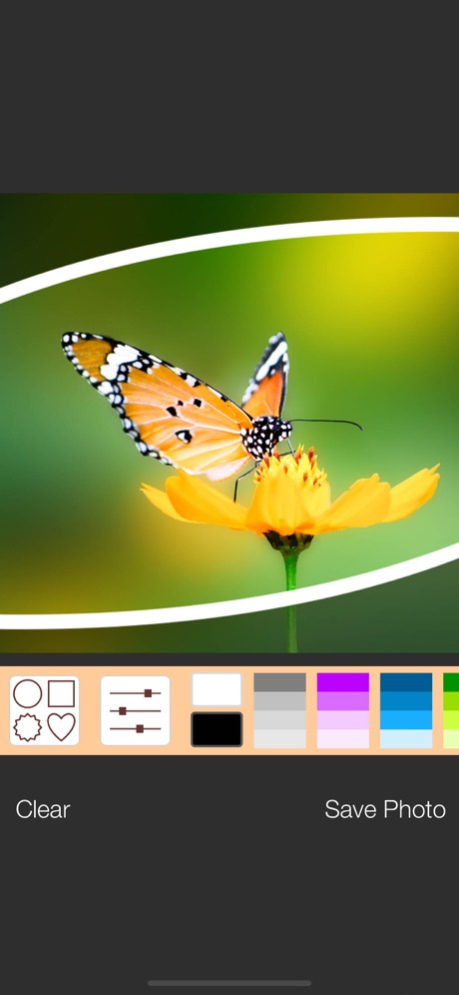Line Effects 1.1
Continue to app
Paid Version
Publisher Description
Create artworks with concept of Lines:
add amazing Lines, Curves and Circles on your photo
This App gives you many choices to play with Lines, curves, circles, and other geometric shapes. It offers 36 basic shapes and fancy Line effects.
It allows you to create unlimited variations, because you can change the size of shapes, increase or decrease the thickness of Lines, and create "Line-repeats". — and you can add multiple shapes to create new ones.
The output is always a "SQUARE PHOTO" (as shown on screenshots).
FEATURES:
• 36 shapes and fancy Line effects, plus many variations
• geometry adjustments
(size, center position, Line thickness, Line repeat, etc.)
• color for Lines
• background darkness/color/opacity
• background photo
(available via a "tools" button)
• combine multiple shapes
• cut-off some parts of shapes
(use the new inserted shape as a cutter for previous drawings)
• photo zoom and pan
• photo rotate
• high resolution export
(2048×2048, 3×8 bits, PNG format)
OTHER USES:
» simply create a round photo
— (by using a circle-Line with extend thickness / or white background)
» cover some parts of your documents' photos
— (by adding thick Lines with gray color)
» export your created "empty photo frame"
— as a template for future Loading / or use in photo-editing Apps
— (PNG image in photo gallery of your device)
May 8, 2019
Version 1.1
- optimized for iPhone X / XR / XS series
- fixed: an issue while saving photo on latest iOS
- added: more tools
About Line Effects
Line Effects is a paid app for iOS published in the Screen Capture list of apps, part of Graphic Apps.
The company that develops Line Effects is Kamran Saberihaghighi. The latest version released by its developer is 1.1.
To install Line Effects on your iOS device, just click the green Continue To App button above to start the installation process. The app is listed on our website since 2019-05-08 and was downloaded 1 times. We have already checked if the download link is safe, however for your own protection we recommend that you scan the downloaded app with your antivirus. Your antivirus may detect the Line Effects as malware if the download link is broken.
How to install Line Effects on your iOS device:
- Click on the Continue To App button on our website. This will redirect you to the App Store.
- Once the Line Effects is shown in the iTunes listing of your iOS device, you can start its download and installation. Tap on the GET button to the right of the app to start downloading it.
- If you are not logged-in the iOS appstore app, you'll be prompted for your your Apple ID and/or password.
- After Line Effects is downloaded, you'll see an INSTALL button to the right. Tap on it to start the actual installation of the iOS app.
- Once installation is finished you can tap on the OPEN button to start it. Its icon will also be added to your device home screen.